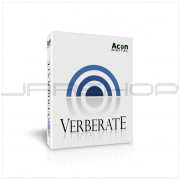You're currently on:

New in Version 7
The Premium Edition now comes with an extensive collection of VST, VST3, AAX and Audio Unit plug-ins for use in third party host applications, effectively making it a 13 plugin bundle of Acon's amazing mix, master, and restoration plugins in addition to being a powerful audio editor. Included are already commercially available plug-ins such as Equalize 2, Verberate and Restoration Suite as well as new plug-ins covering dynamic processing, mastering, effects processing and audio restoration.
The new plug-ins are based on audio processing tools already present in Acoustica 7.0 with significant improvements in audio quality, workflow and versatility. A new Transfer plug-in for Pro Tools users makes audio transfers between Pro Tools and Acoustica a breeze, thus expanding Pro Tools with an extensive set of tools for audio restoration and processing.
Further improvements are found in the Retouch tool which now offers a new Replace mode along with the previously available Attenuatemode. Both the Standard and the Premium Editions benefit from the new multi-threaded processing in the Batch processor which reduces the processing time on multi-core CPUs. The window docking system now offers detachable window panes which can be placed on different monitors.
The audio output from the clip editor is now routed through the Processing Chain. The whole chain can be enabled or disabled using a power-on button. Voice-over actors will enjoy the new pre-roll feature which simplifies re-recording of phrases that need improvements.
New Features Highlights
Extensive collection of plug-ins for use in other host applications [Premium Edition only]
Pro Tools Transfer tool lets you transfer audio to Acoustica and back again after processing [Premium Edition only]
Improved Retouch tool with new Replace and Attenuate methods [Premium Edition only]
The processing in the Batch processor is now multi-threaded for increased performance on multi-core CPUs
Improved docking system with detachable window panes for multi-monitor setups
Improved recording dialog with optional pre-roll
RF64 support
Automatic update notifications
Plug-ins included in the Premium Edition
Equalize 2
Verberate
Restoration Suite — DeClick, DeClip, DeHum and DeNoise
Phono Filter
Vitalize
Convolve
Dither
Dynamics
Multiband Dynamics
Limit
Transfer — Pro Tools to Acoustica audio transfer plug-in
The New Acoustica 7 – Now for Mac and PC
Re-implemented from scratch for the highest quality demands and cross-platform support, Acoustica 7 is now the perfect tool for editing, mastering and restoration work on both Mac and PC (32 and 64 bit). The new spectral editing mode available in the Premium Edition allows more precise restoration work while you have access to processing tools from our award winning plug-ins such as Equalize, Verberate and Restoration Suite.
A new set of tools for dynamic processing along with EBU R 128 and ITU-R BS.1770 compliant metering and normalization should sweeten the deal further.
New In Version 7
Cross-platform Support
Acoustica 7 has been rewritten from scratch for cross-platform support:
Runs on Mac (OS X) and PC (Windows)
There are both 32 and a 64 bit versions available on Windows
Complete Overhaul of the User Interface
The user interface has received a complete overhaul and appears much more modern with the same dark theme as found in our range of plug-ins. All graphical elements are vector based and scale nicely on high DPI displays.
Spectral Editing (Premium Edition only)
The spectral editing mode switches the normal waveform view to a spectrogram where you can make selections in time and frequency. Subsequent processing is applied only to this selection and allows you to edit out isolated problems in the spectrogram. A specialized Retouchtool is available that attenuates noise using information from a reference signal in the surrounding “clean” areas.
EBU and ITU Loudness Compliance
Loudness metering and normalization according to EBU R-128 and ITU-R BS.1770 are now integrated. These recommendations are gaining momentum and more and more broadcasters and streaming platforms require loudness compliance.
Integrated loudness meter complies to EBU R-128
The level meter can be switched to true peak metering
The Normalize tool now supports normalization based on integrated loudness according to the EBU and ITU recommendations
Click-free Editing
Acoustica can now automatically de-click splice points. Previously, care had to be taken to avoid discontinuities during editing. The new Automatic Splice De-click option ensures that clicks don’t occur at the splice points.
Plug-in Support
Acoustica now supports VST3 and AU (Mac only) plug-ins in addition to VST. The DirectX support has been discontinued.
New Tools for Dynamic Processing
The integrated tools for dynamic processing have been re-implemented for better audio quality and an improved user interface.
Dynamics is a combined compressor, expander and gate. Harmonic distortions are kept to a minimum due to smart look-ahead and optional oversampling improves the quality further. The user interface is highly intuitive and graphical as you would expect from Acon Digital.
Multiband Dynamics (Premium Edition only) is the multiband companion to Dynamics. It allows separate dynamic processing in four bands with variable cross-over frequencies and continuously adjustable slopes from 6 to 96 dB / octave.
Limit is a brickwall limiter with an integrated pre-compression stage. Harmonic distortions are kept to a minimum due to smart look-ahead and optional oversampling improves the quality further.
New Restoration Tools
Acoustica Premium Edition now includes the award winning processing tools from Restoration Suite 1.8. The Standard Edition contains the same tools except for a light version of DeNoise without adaptive filtering and with fewer parameter settings.
Phono Filter, the integrated emphasis and de-emphasis filter now uses a much more accurate filtering technique that evaluates the amplitude response of the analog filters directly. Advanced users can specify time constants and presets for RIAA, vintage equipment and DAT / CD emphasis are included.
Vitalize replaces the old High Frequency Synthesis tool and comes with an improved algorithm and better user interface.
Other Effects and Processing Tools
Acon Digital Equalize is seamlessly integrated in the Premium Edition and a light version with only the minimum phase response is included in the Standard Edition.
Acon Digital Verberate is seamlessly integrated in the Premium Edition and a light version with a limited parameter set is available in the Standard Edition.
Dither is a new separate dithering tool with novel and flexible noise shaping options.
Convolve (convolution reverb) now supports true stereo processing and has zero latency
The Sample Rate Conversion (SRC) algorithm has been significantly improved.
All other audio processor have been re-implemented and received a new and more polished user interface.



Ultimate Audio Quality
Acoustica offers support for state-of-the-art audio resolutions up to 32 bit and sampling rates up to 384 kHz, ensuring that all of your work comes across at the highest quality. Acoustica Premium Edition even supports multichannel audio recording and editing such as 5.1 and 7.1 surround sound.
Audio Restoration
Integrated audio restoration tools help you get the most out of recordings impaired by background noise, clicks, crackle, clipping or missing high frequency content. The Premium Edition contains the same set of professional tools as our Restoration Suite.
Spectral Editing (Premium Edition only)
The new spectral editing mode in Acoustica Premium Edition 7 allows precise restoration work since processing can be limited to isolated regions in time and frequency. Selection tools such as brush, freehand or magic wand are available. The retouch tool removes noise based on a freely selectable reference from the surrounding audio.
Multitrack Editing
Mix audio from different tracks in real-time, insert audio effects or create cross-fades easily in multitrack sessions. You can loop or time stretch clips directly from the multitrack timeline and automate volume, pan and send levels.
Processing Tools, Chains and Plug-ins
High quality processing tools ranging from a new suite of dynamic processing tools to EQ and effects like reverb and chorus are integrated along with sample rate conversion, time stretching and pitch shifting. You can create chains of audio processors and apply or store them for later use. A powerful batch processor is included and VST, VST3 and AU (Mac only) plug-ins are supported.
Analysis Tools
Analysis tools such as spectrum, spectrogram and wavelet analysis are available. Real-time analyzers visualize your audio output (EBU R-128 loudness, level, spectral and phase correlation).
Features
| General Features | Standard Edition | Premium Edition |
|---|---|---|
| Supported driver models for audio recording and playback (Windows) | ASIO, Windows Audio (exclusive and non-exclusive), DirectSound | ASIO, Windows Audio (exclusive and non-exclusive), DirectSound |
| Supported driver models for audio recording and playback (Mac) | CoreAudio | CoreAudio |
| Maximum number of audio channels | 2 (stereo) | 8 (up to 7.1 channel surround) |
| Maximum sample rate | 384 kHz | 384 kHz |
| Supported bit resolutions | Up to 32 bit PCM or floating point | Up to 32 bit PCM or floating point |
| Timer and input level triggered recording | Yes | Yes |
| Number of undo and redo levels | Unlimited | Unlimited |
| Ultra fast non-destructive editing engine | Yes | Yes |
| Standard cut, copy, paste and mix editing | Yes | Yes |
| Optional Auto de-click at splice points | Yes | Yes |
| Drag and drop editing | Yes | Yes |
| Support for labels and region markers | Yes | Yes |
| Cleaning Wizard that simplifies LP or tape to CD transfers | Yes | Yes |
| Time formats | Hour:Min:Sec:MS, SMPTE (23.98, 24, 25, 29.97 drop frame, 29.97 non-drop frame, 30 fps), Sample index, Bar:beat:tick | Hour:Min:Sec:MS, SMPTE (23.98, 24, 25, 29.97 drop frame, 29.97 non-drop frame, 30 fps), Sample index, Bar:beat:tick |
| Regions can be saved as separate files | Yes | Yes |
| Tabbed MDI user interface | Yes | Yes |
| Spectral Editing | Standard Edition | Premium Edition |
|---|---|---|
| Switch between waveform and spectrogram view in clip editor | No | Yes |
| Time-frequency selection tools | N/A | Area (time range, frequency range or combined), brush, freehand and magic wand |
| Retouch tool (attenuates noise in time-frequency selections) | No | Yes |
| Overtone selection | N/A | Yes, alt + mousewheel or arrow up / down sets number of harmonics |
| Frequency scales | N/A | Mel scale, logarithmic or linear |
| Multitrack Editing | Standard Edition | Premium Edition |
|---|---|---|
| Multitrack editor | Yes | Yes |
| Maximum number of rendered audio channels | 2 (stereo) | 8 (including 7.1 and 5.1 surround) |
| Maximum number of tracks | Unlimited | Unlimited |
| Processing chains | Track inserts, master inserts and send effects | Track inserts, master inserts and send effects |
| Loop or time stretch clips | Yes | Yes |
| Cross fade between clips | Yes | Yes |
| Automation curves | Volume, left to right pan, back to front pan and send level | Volume, left to right pan, back to front pan and send level |
| Real-time Analyzers | Standard Edition | Premium Edition |
|---|---|---|
| Level meter with true or sample peak, peak hold and RMS indicators | Yes | Yes |
| Level meter modes | K-20, K-14, K12 and digital full scale | K-20, K-14, K12 and digital full scale |
| Customizable level meter ballistic settings | Yes | Yes |
| Loudness meter | Yes (EBU R-128 compliant) | Yes (EBU R-128 compliant) |
| Spectrum analyzer | Yes | Yes |
| Phase correlation meter | Yes | Yes |
| Time display | Yes | Yes |
| Analysis Tools | Standard Edition | Premium Edition |
|---|---|---|
| Spectrum analysis | Yes | Yes |
| Spectrogram analysis | Yes | Yes |
| Wavelet (Morlet wavelet) analysis | Yes | Yes |
| Spectral histrogram | Yes | Yes |
| Statistics | Yes | Yes |
| Automatic track splitting | Yes | Yes |
| Seamlessly Integrated Plug-Ins (only available inside application) | Standard Edition | Premium Edition |
|---|---|---|
| Restoration Suite 1.8 | Yes, but with DeNoise Light (no adaptive mode and fewer parameters) | Yes |
| Acon Digital Verberate | Feature limited version | Yes |
| Acon Digital Equalize | Feature limit version with minimum phase mode only | Yes |
| Audio Processing | Standard Edition | Premium Edition |
|---|---|---|
| Processing chain | Yes | Yes |
| Plug-in support | VST, VST3 and AU (Mac only) | VST, VST3 and AU (Mac only) |
| Real-time preview audio processors | Yes | Yes |
| Preset manager | Yes (for internal tools) | Yes (for internal tools) |
| Volume curves | Yes | Yes |
| Fade ins and outs with five different curves | Yes | Yes |
| High quality sample format conversion | Yes | Yes |
| Dithering and noise shaping | Yes | Yes |
| Channel mixer for stereo image adjustments | Yes | Yes |
| Batch processing (files and complete folder structures) | Yes | Yes |
| Add sampler loops | Yes | Yes |
| Loop fader (cross-faded loops) | Yes | Yes |
| Test signal generator | Yes | Yes |
| Dynamics (compressor, expanded and gate) | Yes | Yes |
| Multiband Dynamics (multiband compressor, expanded and gate) | No | Yes |
| Limiter | Yes | Yes |
| Audio Restoration | Standard Edition | Premium Edition |
|---|---|---|
| DeClick | Yes (from Restoration Suite 1.8) | Yes (from Restoration Suite 1.8) |
| DeClip | Yes (from Restoration Suite 1.8) | Yes (from Restoration Suite 1.8) |
| DeNoise | Light version without adaptive mode and fewer parameters | Yes (from Restoration Suite 1.8) |
| DeHum | Yes (from Restoration Suite 1.8) | Yes (from Restoration Suite 1.8) |
| Vitalize | Yes | Yes |
| Automatically remove DC offsets | Yes | Yes |
| Effects | Standard Edition | Premium Edition |
|---|---|---|
| Reverb | Yes | Verberate |
| Convolution reverb | Yes | Yes |
| Echo (multitap delay width feedback filtering and optional stereo bouncing) | Yes | Yes |
| Modulate (flanger and phaser) | Yes | Yes |
| Chorus | Yes, based on Acon Digital Multiply | Yes, based on Acon Digital Multipl |
| Transpose (pitch change) | Yes | Yes |
| Time Stretching | Yes | Yes |
| Harmonizer with up to four voices | Yes | Yes |
| File Formats | Standard Edition | Premium Edition |
|---|---|---|
| Supported audio formats | WAV, WAV64, AIFF, MP4 (AAC – Windows 7 or higher required), MP3, OGG, FLAC, WMA | WAV, WAV64, AIFF, MP4 (AAC – Windows 7 or higher required), MP3, OGG, FLAC, WMA |
| Edit ACID information i wave files | Yes | Yes |
| Integrated file browser pane in the workspace | Yes | Yes |
| CD Projects | Standard Edition | Premium Edition |
|---|---|---|
| Integrated audio burning | Yes | Yes |
| Disc At Once burning (DAO) for gapless recording | Yes | Yes |
| Import audio tracks from CDs | Yes | Yes |
| Supports buffer underun protection schemes | Yes | Yes |
| Save and load CD projects | Yes | Yes |
| Erase CD-RWs | Yes | Yes |
Requirements
Before you install Acoustica, please make sure your computer fulfills the following requirements:
PC Version (Windows)
Intel Core i3 or AMD multi-core processor (Intel Core i5 or faster recommended)
1366 x 768 display resolution (1920 x 1080 or higher recommended)
1 GB RAM (4 GB or more recommended)
1 GB free HD space
Macintosh Version (OS X)
1 GB RAM (4 GB or more recommended)
1 GB free HD space