You're currently on:

Vocoder V
Main Features
Integrated synth section:Dual-oscillator with FM | Waveshaping capabilities | Hard sync and fixed frequencies options | Chord and glide features | Stereo enhancing “ensemble” function
External voice input with pitch tracking feature
Integrated sample player engine:Cycle and keyboard play modes to play back up to 12 samples | 700+ included factory samples | Time-stretching to sync loops in bars to DAW bpm
Vocoder bands rerouting from patch bay
Advanced modulation capabilities (envelope follower, LFO and controls assignment)
11 integrated effect types (Reverb Phaser, Flanger, Chorus, Overdrive, Delay, …)
Advanced Brightness, Timbre, Time and Movement macro controls
Over 250 factory presets
To vocode, or not to vocode?
Vocoder V is not your standard vocoder. It’s not your standard synthesizer either. This is your new voice-transforming playground. Unlike the traditional vocoder, it combines carrier and modulator - synth and voice analyzer - into one powerful unit.
If you’d prefer not to sing, there’s even a dedicated sampler built in so you can process whatever sounds you want to. Part voice analyzer, part vintage analog synth, part cutting-edge sampler - this might just be the missing piece of your sonic puzzle.
Turn your vocal stems into analog FM basslines; Turn your drum loops into a synth chord sequences; Turn ambient samples into harmonic drones; Anything is possible.
A bit of history
The vocoder was originally invented as a way of analyzing and synthesizing the human voice, used to conserve bandwidth and encrypt radio transmissions - it was even used in the military. It wasn’t until the ‘70s that some bright spark saw its musical potential.

Make that robot rock
Vocals that sound like a synth, a synth that sounds like vocals - Dr. Bob Moog’s original 1979 16-band magic voice box is responsible for some of the most far-out sounds in music history, from robotic speech to rich harmonized textures.
Vocoder V is out to give this classic a whole new voice.

Built-in synthesis
The original 16-Band Vocoder required an external synthesizer to process your vocal signal. With Vocoder V, it comes included as standard.
Its built-in dedicated synthesizer carrier section behaves like a fully-fledged synth by itself, giving you everything you need to make the fun, futuristic robot noises that you know and love. Enjoy the warm polyphonic chord sequences, wild frequency-modulated basslines, or noisy blizzard ambiences that you’d expect from a classic analog synth - but uniquely molded into the shape of your vocals or samples. This synth can talk!
Hold
Toggle whether all notes are sustained when played
Oscillator 1
Triangle, saw, square, and noise waveforms, with versatile shape control and Sync button
Oscillator 2
Triangle, saw, square, and noise waveforms, with shape control, fine tune control, and Fixed button which removes pitch control from the keyboard
Envelope controls
A basic attack/release envelope to shape the onset and timing of your synth notes

Expression controls
Bend and Mod wheels let you tweak your vocoder performance dynamics, with options for pitch bend range and glide (portamento)
Chord mode
Transform every note into a full chord, with 12 voicings to choose from including a custom one
Ensemble
Dial in your preferred amount of rich analog-style chorus for amazing stereo depth
Built-in synthesis
Vocoder V’s carrier section - A vocal part transformed with the modulator section, making creative use of FM, oscillator shape, and the ensemble control.
With a familiar dual-oscillator analog layout, complete with envelope and shaping controls, you suddenly have double the amount of control over your vocoder’s sound in a single interface - not to mention heaps of warm analog character to play with.

Your new voice
Vocoder V’s patchbay-centered interface will transport your voice wherever you want it to go.
The modulator section is stunning authentic reimagining of the original, letting you sculpt the response of your voice input in detail before it moves along the chain.
Your new voice
Processed drum loops & voices - Hear Vocoder V’s carrier controls shifting and modulating slowly in two contrasting contexts - you can process any sound!
Voice & synth levels
Strike your own balance between carrier and modulator volume.
Times
Adjust the attack and release time for all bands.
Frequency levels
Individually control the level of each frequency band to adjust the finer sonic details.
Bands
Shift continuously up or down the entire range of frequencies to emphasize lower or upper frequencies. Then narrows or expands all bands frequency ranges, from narrow and precise to broad and rich.
Patch bay
16 bands of analysis & synthesis frequencies, from 50 to 5080Hz, awaiting your patchwork magic, complete with sample & hold and patch bay bypass.
High Freq & noise controls
Set the behavior of the high frequency signal; off, switched (with hiss signal), or direct (always active), and balance the level of vocoded signal (buzz) and noise content (hiss).

Artists Corner
This is probably the most powerful Vocoder I own.Robert Dudzic
( Composer / Sound Designer )
Go beyond expected
Like we do with all of our instrument emulations, we took this timeless transformer of vocals and tweaked it to meet the needs of the modern producer - open the Advanced Panel to unlock expanded sonic potential.

On the surface, Vocoder V is a 3-part sound design rollercoaster. Under the hood, however, next-level controls let you dig deeper, twist your sound, or add the final touch before you drop it into the mix - from simple EQ to advanced sample manipulation.
SAMPLER
GET MODULATED
EFFECTS
This panel is the gateway to the inner-workings of Vocoder V’s voice input detection.
The immediate visual interface gives you real-time feedback on the detected input, with gain & threshold settings to keep everything under control.
Voice controls
Vocal loops with pitch tracking - An incoming vocal signal’s pitch is tracked and accurately followed with the modulator (synth) section, with no additional note input required.
The real secret weapon here is Vocoder V’s Pitch Tracking feature. It uses your incoming signal and matches its pitch with that of the synthesizer section - miraculously letting you control the note input with your voice, complete with note quantization. Sketch instrumental parts or explore alternative vocal textures simply by singing into it!

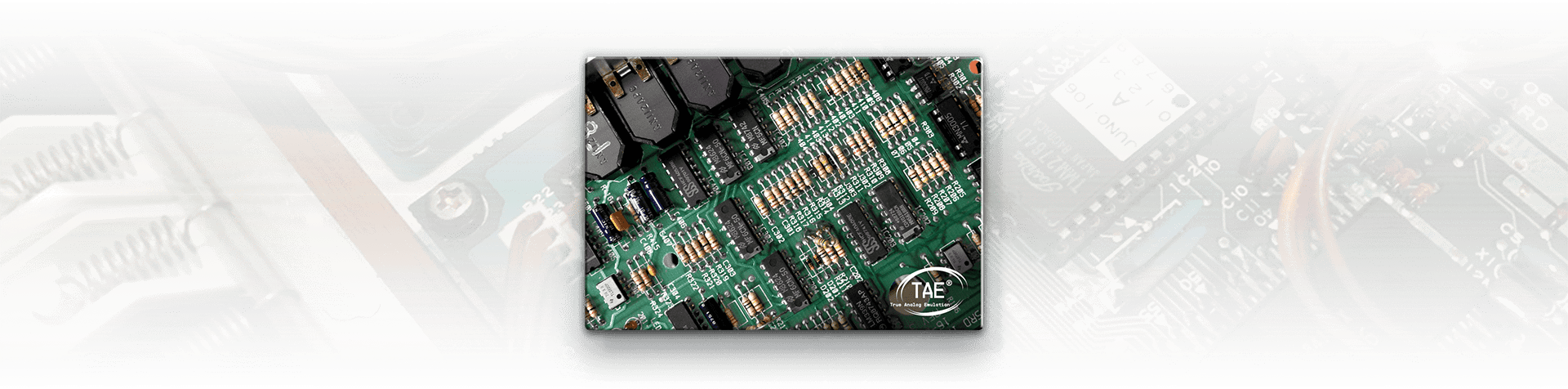
TAE® Powered
The exclusive analog modeling technology that makes our virtual instrument emulations indistinguishable from the originals. By accurately mimicking the characteristics of analog oscillators, filters, and soft clipping, we can provide astonishing component-accurate detail and authentic analog charm in equal measure.
Included in V Collection

This instrument is also part of the V Collection -your complete dream line-up of the legendary synths, organs, pianos and more that made keyboard history. They’re modeled with the most advanced technologies for authentic realism, and enhanced with new creative options. Whether you use it as DAW plugins in the studio or standalone at gigs, V Collection puts the greatest keys of all time at your fingertips for instant inspiration.
Presets
Hit the ground running with a selection of presets created by world-class sound designers. From classic analog vibes to outside-the-box sound design, you’ll find your Vocoder V niche in no time.
In-App Tutorials
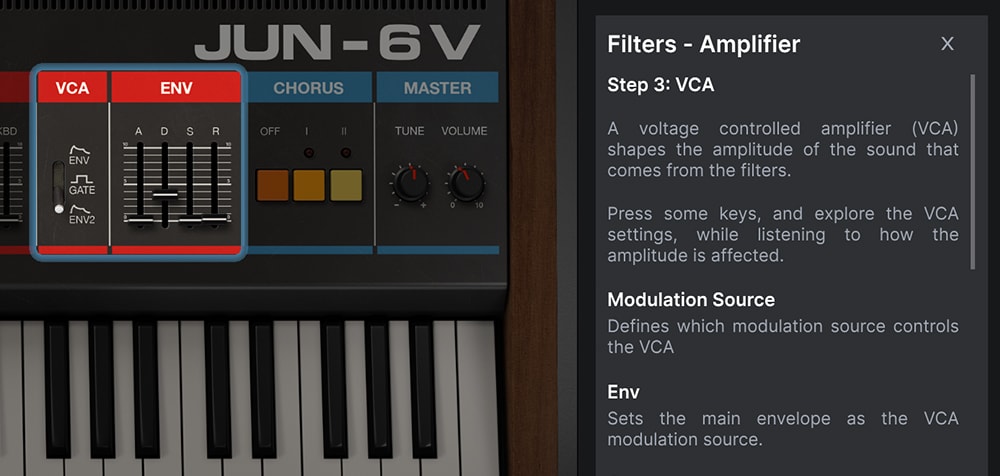
Integrated in-app tutorials guide you through every aspect of the instrument, from individual parameters to tips from our sound designers, so you can focus on the creative stuff. It shouldn't be this easy, but it is!
ASC
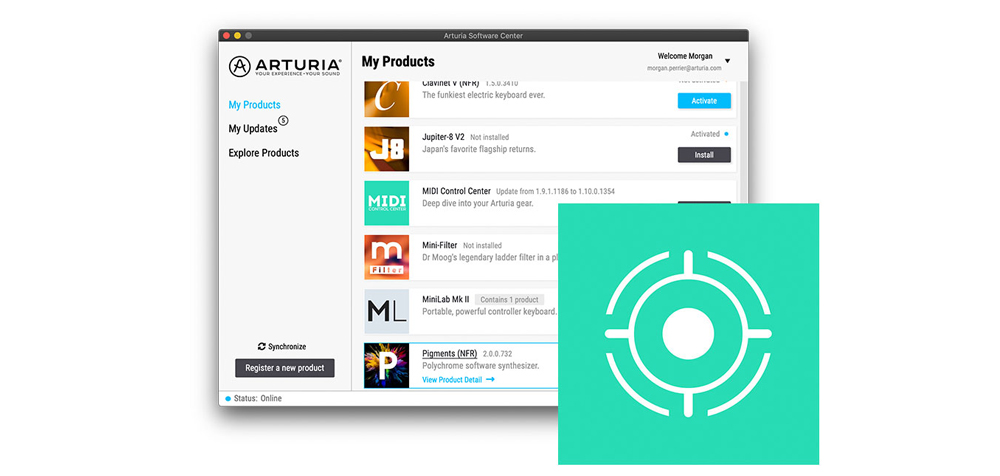
Arturia Software Center lets you download, organize, and update all of your Arturia software titles in one place, as well as manage all of your licenses across multiple devices. Keep it simple.
DAW ready

Our virtual instruments and plugins are designed to fit right into your setup without hassle. Whatever your style, you can explore sound while enjoying full compatibility with major DAWS, on both Windows and MacOS.
Preset browser
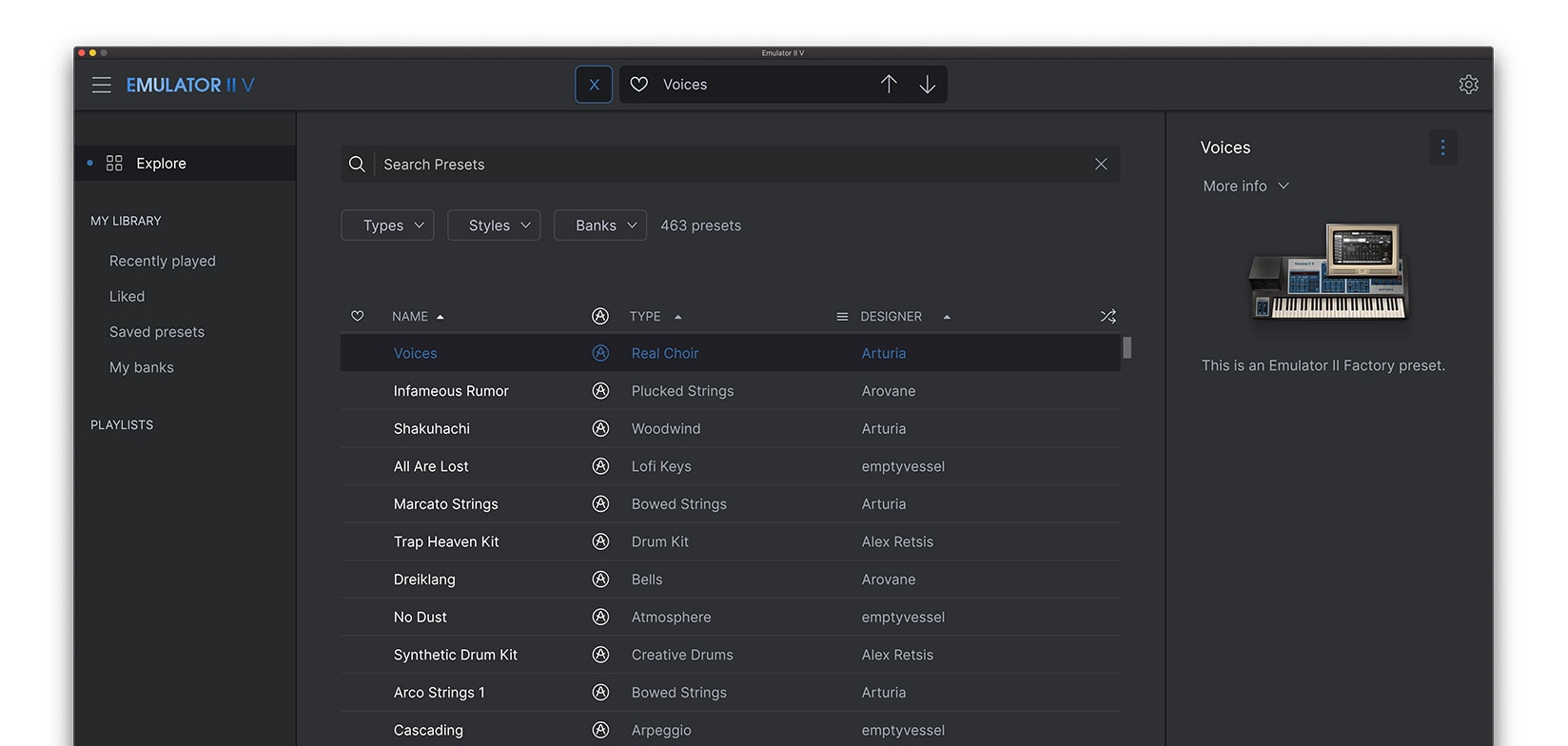
Instantly find the sound that’s in your head with intelligent & streamlined preset browsing. Search with keywords, explore by instrument type, musical style, and more - you can even save your favorites to quickly recall later.
Resizable GUI
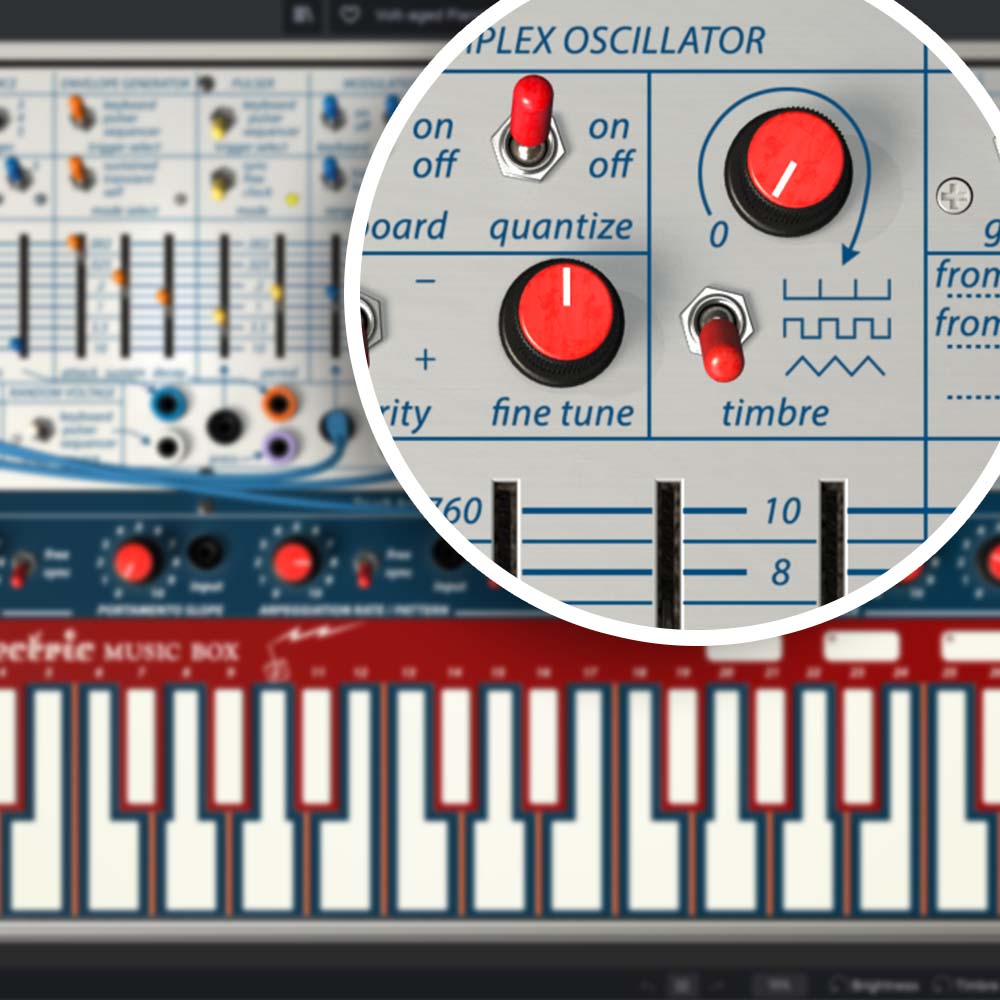
Whether you want the full visual immersion of our classic instrument emulations, or to save precious screen real estate, the interfaces for all of your Arturia virtual instruments can be resized to a scale that suits you.
Perfect integration

V Collection instruments come seamlessly mapped for the Arturia KeyLab range - but they’ll place nice with other MIDI controllers too. Instant sound tweaking macros, easy DAW integration, and standalone operation - adding V Collection to your setup is effortless.
Gallery









Platform specifications
 : Win 8.1+ (64bit) PC: 4 GB RAM; 2.5 GHz CPU.
: Win 8.1+ (64bit) PC: 4 GB RAM; 2.5 GHz CPU.2GB free hard disk space
OpenGL 2.0 compatible GPU
 : 10.13+: 4 GB RAM; 2.5 GHz CPU.
: 10.13+: 4 GB RAM; 2.5 GHz CPU.2GB free hard disk space
OpenGL 2.0 compatible GPU
Required configuration
Works in Standalone, VST, AAX, Audio Unit.




Protection
The software is protected by the Arturia Software Center. You can learn more about it here.
All manufacturer and product names mentioned on this page are trademarks of their respective owners, which are in no way associated or affiliated with Arturia. The trademarks of other manufacturers are used solely to identify the products of those manufacturers whose features and sound were studied during the development. All names of equipment, inventors, and manufacturers have been included for illustrative and educational purposes only, and do not suggest any affiliation or endorsement by any equipment inventor or manufacturer.
| Variant | 1 |


























