
Blue Cat's Plug'n Script is an audio and MIDI scripting plug-in that can be programmed to build custom effects or virtual instruments, without quitting your favorite DAW software.
With this plug-in, you can write your own plug-in with very little knowledge about programming. If you do not care about programming, Blue Cat's Plug'n Script can also be used as a regular multi effects processor with existing scripts or to get someone else write this very particular utility you have been searching for years and cannot find anywhere.
If you are an experienced programmer, you will find in Plug'n Script a powerful development environment for audio plug-ins: prototype algorithms quickly, generate a state of the art graphical user interface (GUI) without a single line of code, and export a VST plug-in, right from within your favorite DAW! Creating a plug-in has never been so fast!
This plug-in has been in our lab for several years and has been used to prototype lots of our existing plug-ins. It supports both scripts distributed as source code and pre-compiled binary scripts.
For source scripts, it uses the high performance AngelScript scripting engine, originally developed for video games, with a JIT compiler that helps compiling scripts into machine code for optimal performance. Starting with version 2, the plug-in also supports native (compiled) code and can load binary scripts built from C or C++ (or any language that can export C functions, such as Delphi, Fortran, .Net...), using the same interface as the angelscript version.
The syntax of the AngelScript language is close to Java, C#, C++ or JavaScript, making it very easy to learn. It is also convenient to reuse your scripts into native code, or integrate code snippets found on the web into your script. Also, switching between angelscript and binary versions of the same script is very easy, requiring very few changes.
The plug-in includes dozens of audio and MIDI processing scripts as well as several virtual instruments and utilities to enhance your workflow. They can be used as is, or as examples to get started to write your own scripts. User scripts can be shared in the scripts repository, which also includes the factory scripts and native projects for reference.
To build complex effects chains using multiple scripts, you might be interested in Blue Cat's PatchWork, which can host multiple instances of this plug-in in series or parallel. While writing scripts, you might also want to use our analysis tools to check their effect on the signal.











Typical applications: Audio and MIDI scripting, virtual instruments programming, VST plug-in development, digital signal processing (DSP), Multi-effect processor, algorithm prototyping, audio dsp learning.

Features
Main Features:
Audio and MIDI scripting plug-in.Build your own Audio and MIDI effects or virtual instruments.
Export your effect or instrument as an independent VST plug-in.
Simple scripting syntax, using either the AngelScriptlanguage (similar to C++, Java or javascript) or C/C++ for native code.
Native binary scripts support (compiled C, C++ or Delphi, Fortran...).
Fully customizable user interface that adapts to scripts automatically. Build your own using Blue Cat's KUIML language.
Up to 48 input parameters and 32 outputs, with full MIDI and automation control.
Use your favorite Integrated Development Environment (IDE) for editing.
Integrated JIT (Just In Time) compiler for optimal performance (scripts are not interpreted but compiled).
Includes 56 scripts with source code and 136 presets for sound synthesis, MIDI FX, audio FX (comp, gate, tremolo echo, filters, looper...), waveform generation, file playback/recording and more.
Side chain input and auxiliary outputs support.
Surround support (up to 8 audio channels).
Download free scripts from our audio & MIDI scripts repository.
Blue Cat Audio Standards:
Available as: Mac-AAX, Mac-AU, Mac-RTAS, Mac-VST, Mac-VST3, Win-AAX, Win-DX, Win-RTAS, Win-VST, Win-VST3, Win x64-AAX, Win x64-DX, Win x64-VST, Win x64-VST3.Native DSP code for optimal performance.
Full MIDI control and automation support with silent, zipper-free parameters update, advanced response control and MIDI Learn.
No CPU load on idle: when the plug-in is fed with silence, the processing smoothly shuts down, to optimize the CPU usage of your Digital Audio Workstation.
Customizable user interface with transparency management and zoom.
Automation and MIDI output: record output parameters as automation curves or send MIDI CC messages to other plug-ins for powerful side chain effects.
Smooth Bypass: activate/deactivate the plug-in with absolutely no noise.
Undo/Redo.
Full featured integrated presets manager.
Copy/paste the state of the plug-in between instances using the system clipboard.
Any sample rate supported.
Screenshots



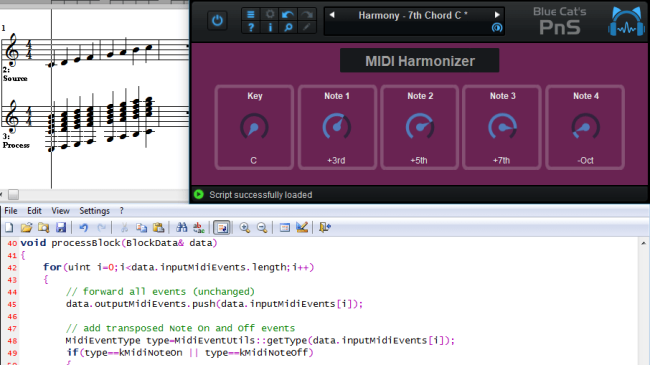

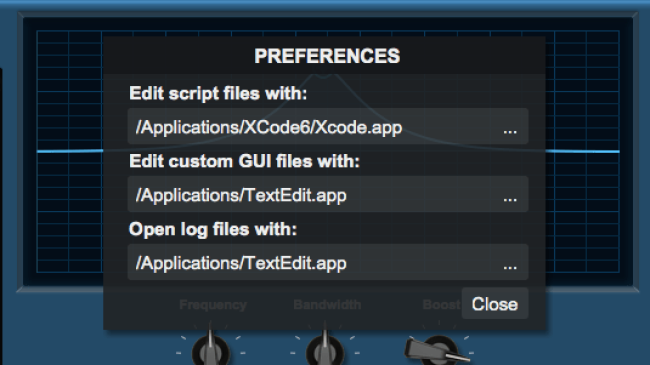
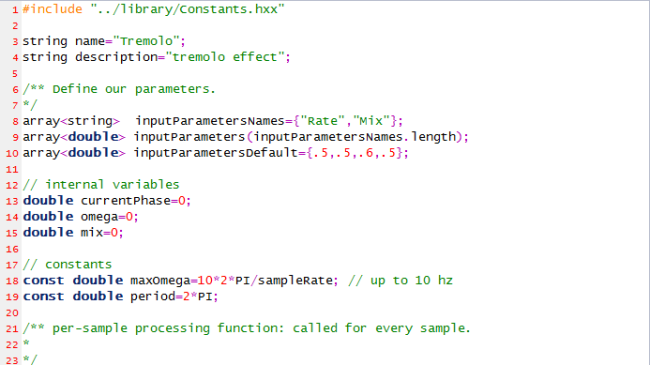

User Comments & Reviews
"An amazing piece of software, it makes possible prototyping new digital signal processing algorithms in a few minutes. And now with the latest version of Plug'n Script, the scripts are running really fast!
Great tool for newcomers who want to familiarize with audio development or for professionnal developers who want to hear quickly what their algorithm sounds like." - - Musical Entropy.
System Requirements
Windows
An SSE2-enabled processor (Pentium 4 or newer).Microsoft Windows Vista, Windows 7, 8 or 10.
Any DirectX / VST / RTAS / AAX compatible host software (32 or 64 bit).
Mac OS X
An Intel processor.Mac OS Sierra (10.12), Mac OS X El Capitan (10.11), Mac OS X Yosemite (10.10), Mavericks (10.9), Mountain Lion (10.8), Lion (10.7) .
Any VST / Audio Unit (32/64-bit) / RTAS / AAX compatible application.
Versions History
V3.0 (2017/10/17)
Scripts can now be exported as independent VST plug-ins.
Customize the user interface in the plug-in (no code required), or write your own layout for each script.
Separate player and editor modes for optimal workflow.
Parameters display format can now be set by scripts.
Retina displays support on Mac (high resolution for text and vector graphics).
Changed demo limitations: up to 5 instances allowed, bypass time changed to half a second, and bypass parameter is not affected anymore.
New installer on Mac.
New version of the Angelscript engine (2.31.1).
Fully compatible with previous versions of the plug-in.
Warning: changed the identifier of the VST3 version on Mac. See this post for more details.
Fixed minor issues on Mac OS High Sierra.
Fixed native file recorder script issues (file names were not properly generated for rotation).
Fixed MIDI channel issue with VST3: MIDI channel for note events was offset by one in the VST3 plug-in version.
Removed specific mono and stereo versions for the VST plug-in - please unsintall previous version first if you do not need them (new installer will not remove them).
Dropped support for Windows XP and Mac OS X 10.6 and earlier.























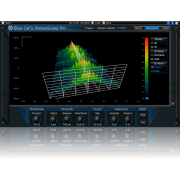


"Plug'n Script is a very original and powerful piece of software. A simple and intuitive interface, which actually opens a full world of experimentation. Very convenient to prototype new signal processing ideas in seconds. The example scripts are a mine of information, both for audio programmers and beginners. A unique and extremely powerful plugin!" - Charles Verron, Founder - www.noisemakers.fr.