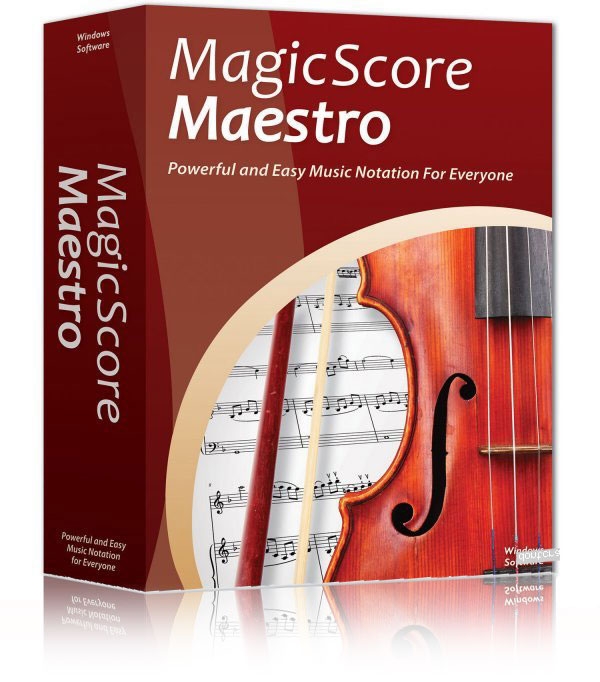You're currently on:
Powerful and Easy Music Notation Software at a Great Price.
MagicScore Maestro 8 is the fastest way to compose music and create print-ready music notation. Enter musical notes quickly using optimized tools or by playing your USB-MIDI keyboard or controller. Easily edit your score with powerful music notation tools that let you place individual notes, brackets, bar lines, clefs, articulations, and other symbols precisely where you want them. Transpose entire scores or individual instrument parts with just a few clicks. Insert comments, links, and other elements throughout your score. MagicScore Maestro includes standard music notation symbols plus drum/percussion notation, guitar notation (tablature), and chord diagrams.
Listen to instrument parts and arrangements with MIDI instrument sounds to help you write for everything from solo piano to full orchestra. MagicScore Maestro comes with its own library of SF2 instruments, and you can also import thousands of additional sounds! Export your score as an MP3 or WAV file to share with others. Print engraver-quality music notation pages or output clean, easy-to-read images in popular graphic formats for publishing to the web or other applications. MagicScore Maestro is an incredible value in music notation software, giving you features found in notation software costing 3 to 4 times more!
Features include:
Fast and easy note entry methods such as Note and Symbol toolbars, Virtual Piano, Virtual Guitar, Chord Builder, or your USB-MIDI keyboard.
Adding graphical elements (lines, rectangles, pictures, etc.) to music notation.
Editing individual or groups of notes and markings.
Inserting comments, links, and other elements throughout the score.
Full control of page layout options including text orientation and symbol placement.
Ability to save chord progressions as templates.
An extensible list of musical terms.
Score playback using a full range of band and orchestral MIDI instrument sounds and 3rd party SoundFonts (SF2) instruments.
Adjusting volume, balance, and effects for each track of an instrument’s score.
Velocity Editor, Piano Roll Editor, MIDI Events Editor, Sound Editor, and Tempo Editor; powerful tools that help you perfect the audio playback of your composition.
Preset and custom MIDI effects such as Arpeggio, Gruppetto, Vorschlag, Trillare, and more.
Drag & Drop support.
Drum notation with customizable MIDI drum map.
Guitar notation with tablature, chord diagrams, and support for other fretted instruments (6/7-string guitar, bass, banjo, etc.) in standard, drop, and open tunings plus custom instruments and tunings.
Notation and playback support for guitar techniques (bends, hammer-ons, vibrato, etc.).
Active Focus for quick access to the most important notation tools.
Printing and previewing scores or exporting them as PDF, BMP, JPG, GIF, TIFF, or WMF.
Importing/exporting MIDI, MusicXML files, and KAR (Karaoke format) files.
Share via the internet using the MagicScore Music Portal or as HTML files.
A comprehensive and interactive help system with Quick Start Guide.
System requirements
Windows®:Windows XP/Vista/Windows 7/Windows 8/Windows 10 |
(Internet connection required for online activation.) |
| Variant | 1 |