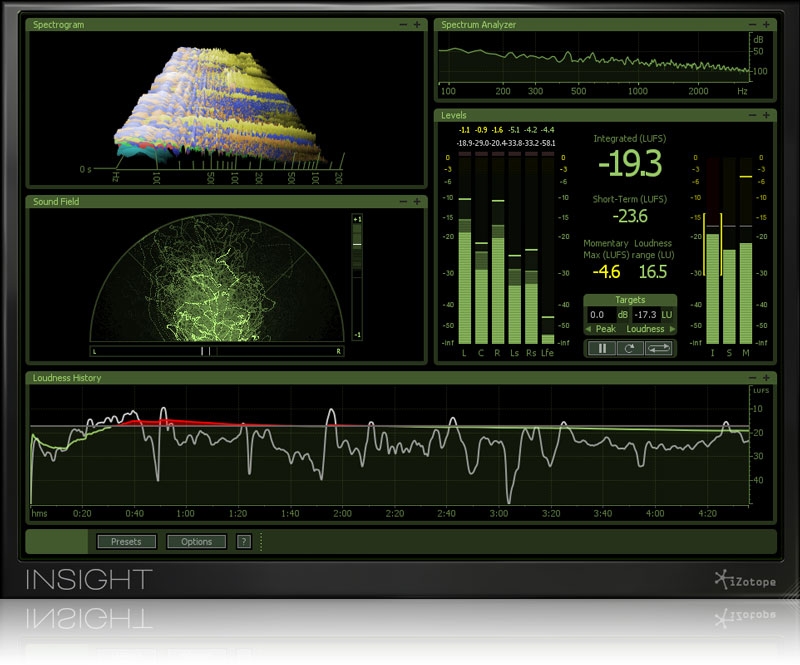You're currently on:
Inspect, understand, and react with Insight 2
Insight 2 visually guides you throughout the mixing process, empowering you to look deeper into your audio with intelligent analysis tools and real-time monitoring capabilities. View tried and tested analog-style meters with innovative digital twists. Keep tabs on cutting-edge displays that give you limitless access to your audio. Design your ideal metering plug-in with customizable views, settings, and presets. With Insight 2, the eyes have it all.
Complete Suite of Metering Tools
Insight 2 provides a powerful combination of both established and innovative metering solutions for any type of audio work. The flexible interface features 5 distinct metering partitions:
Spectrogram: View a detailed topographical map of your audio stream in 2D or 3D, and feed in any individual tracks or buses via Meter Taps. Unfamiliar with a spectrogram?
Spectrum Analyzer: See the frequency balance of your mix in real-time, with display options like Linear, Octave, Critical Band and more.
Sound Field: Examine the behavior and balance of stereo and surround mixes, visualize spatial activity in real time, and quickly diagnose phase issues with the Stereo Vectorscope and Surround Scope.
Levels: Monitor both True Peak and Loudness meters for immediate feedback on your project's levels.
Loudness History: Visualize and inspect loudness over time, in real time or retrospectively, with the option to capture loudness data in an exportable log or graph.
Loudness Compliant
Insight 2 is fully compliant with current loudness standards, with a number of forward-thinking tools to help ensure your audio adheres to these regulations:
Fully compliant with BS.1770-1/2/3, Insight 2 includes meters for immediate loudness calculation and True Peak detection, loudness calculation over time, and faster than real-time offline loudness calculation.
Plot an infinite history of the loudness of your mix with the Loudness History Graph: use it for retrospective examination of your mix's loudness, or for real-time monitoring of loudness trends as they occur over time.
Set your loudness targets and mark when any levels exceed them with Loudness Overflow Tracking, which writes automation to your DAW to capture loudness overflow alerts.
Prove adherence to loudness standards by exporting a log or graph of your loudness data to clients, networks, broadcasters, and other legislation enforcers that require documentation.
Customizable and Flexible
See it your way. Insight 2 lets you choose the meters you want to view, customize them, and navigate to exactly the level of detail that you need:
Insight 2 shows meters for up to 6 channels of surround data.
Size the plug-in to optimize your studio screen space and choose the meters appropriate to your workflow. You can then adjust each partition's size to best suit your preferences.
Load one of Insight 2's 30+ presets, each designed for a different common workflow, or save your own most-used meter settings for easy recall.
Take total control over how your audio is visualized: each meter provides numerous display options.
Perform deep analysis with easy freezing, zooming and hovering within relevant meters for closer inspection, exploration, and data pinpointing.
Tailor exactly which tracks and buses the Spectrogram monitors by adding Meter Taps to any track or bus.
Who is it for?
Post and Broadcast Engineers
Monitor your audio for compliance with recently passed loudness standards—like the CALM Act—with Loudness Meters and the Loudness History Graph.Ensure your audio won't clip in the analog domain with Insight 2's True Peak meters, fully compliant with the recently released BS.1770-3 technical specification.
Easily visualize both the stereo and surround sound field of your mix to ensure a successful downmix.
Assess how dialog and/or voiceover levels are balanced alongside your project's music and effects by routing tracks or buses to the Spectrogram via Meter Taps.
Music Engineers
Visualize the frequencies of your mix in real time with a linear Spectrum Analyzer or with a display divided into octaves or critical bandsMake insightful mixing decisions and tweaks by routing your mix's tracks and buses to the Spectrogram via Meter Taps.
Monitor the stereo width of your song throughout mixing and ensure successful mono playout.
Compare the loudness of multiple tracks on a record, or compare your track with a reference track, to see how your master matches up.
Video Editors
Seamlessly monitor audio loudness through all stages of video production, from offline to online, reducing the need to later remix the soundtrack for broadcast.Assure compatibility with mono televisions using the Stereo Vectorscope.
Use time-saving presets to quickly load settings relevant to the loudness standards in your part of the world.
Reduce visual clutter by resizing Insight 2 and enabling only the meters relevant to video post work.
Sound Designers and Composers
Compare your composition to a reference track by simultaneously displaying them in the 2D or 3D Spectrogram via Meter Taps.Prepare loudness-compliant audio for video games and film from the very start of your project, reducing the need to remix your work for a final deliverable.
Make informed creative decisions regarding panning with the Stereo Vectorscope and Surround Scope.
Choose the sound effect or atmosphere with the right spectral properties for your mix—analyze how it will fit into your project by using the Spectrogram or the Spectrum Analyzer.
| Variant | 1 |