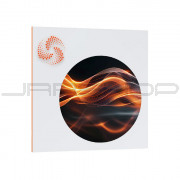You're currently on:

VEA
Voice Enhancement Assistant
Enjoy the sound of your own voice
VEA is an AI audio enhancer that takes any voice recording and makes it more powerful, more polished, and more professional. This easy-to-use tool is perfect for podcasters and content creators of all skillsets, whether you’re a beginner or a seasoned pro.

VEA Features
Built with industry-leading audio enhancement technology from RX, Ozone, and Nectar, VEA increases clarity, sets more consistent levels, and reduces background noise.
Polish your voice
Shape
VEA’s Shape control is tailored to your voice, instantly making you sound more polished and professional. No more playing with equalizers or surfing presets to improve your voice mixing. Whether you're narrating a video or hosting an interview on your own podcast, VEA ensures your voice sounds audience-ready in seconds.

Be heard
Boost
Easily add presence and power to your voice with Boost. VEA takes the guesswork out of voice mixing. Don’t worry about understanding compression and limiting, just focus on sounding your best. For content producers, this means getting an even sound for your vlogs and tutorials to create a smoother and more engaging experience for your audience.

Turn down the noise
Clean
VEA features essential noise reduction software that trims noise while leaving your voice sounding great. The Clean control helps de-noise your audio, taking background noise out of the spotlight so your voice can shine. Recording a vlog under the AC? Taking a virtual interview with signal interference? It’s no problem with VEA.

Reference any voice
Audiolens
Match the sound of your favorite creator or podcast with intuitive Audiolens referencing as part of the Shape control. Just add your target audio from any source, and Audiolens will help you visualize, compare, and replicate.
What people are saying

"VEA is a one-click vocal solution that's gonna make you sound better than the competition. It's fast, easy, and surgically precise."
Greg Alexandropoulos (Lead Audio Producer / Host: Goddamn Gamecube Podcast)

"I like how simple VEA is. It’s a great tool for quick on the go stuff especially for beginners.”
Joe Branton, Host, Creator, Musician (Guitar Nerds Podcast)

“Typically my plug-in chain includes multiple third-party plugins, but when time is tight and a deadline looms, I use VEA to clean up and shape noisy raw audio.”
Ben Tolliday, Sound Engineer, Producer (Hozier, Alanis Morrissette)

"VEA is awesome to have for voice work, it made a difference so quickly! Definitely a solid tool to keep in the collection, especially when dealing with home studios and mobile recording set-ups."
Michael Bader, Chief Engineer at John Marshall Media - (Anderson Cooper, Anderson Paak, Ashanti, Lewis Black, Mary J. Blige, Millie Bobbie Brown)

VEA
System Requirements
Operating Systems:
Mac: macOS Monterey (12.7.1), macOS Ventura (13.6.2), macOS Sonoma (14.1.2)*
Win: Windows 10, Windows 11
* Supported on Intel Macs and Apple silicon M-series Macs (native and Rosetta)
Plug-in Formats: AU, AAX, VST3
Supported Hosts:
DAWs/NLEs
Logic Pro 10.8, Ableton Live 11, pro Tools 2023, Studio One 6, FL Studio 21, REAPER 6, Cubase 13, Nuendo 13, Audition 23, DaVinci Resolve 18.5, Premiere 23
| Variant | 1 |