You're currently on:
Analog Channel
Analog Channel emulates the sounds of high-end analog tape machines, tape, and channel amplifiers.
The AC101 configuration acts as a digital pre-amp allowing even excessive amounts of gain without digital distortion. A drive control determines where the audio “sits” in the saturation/compression region, and even the attack and release times of the distortion character are adjustable.
The AC202 configuration emulates analog tape machines. In addition to standard tape machine parameters such as bias, playback speed, and IEC1/2 equalization, AC202 offers controls well beyond the limits of the reel-world devices including adjustable low frequency roll off and head bump - independent of playback speed. The user can select from several playback head types, tape formulations, and even control the tape saturation recovery time.

Drum Separation
Two great uses for AC202 on drums are the elimination of rumble at extremely low frequencies, and the separation of the bass and snare drums sounds.

Ultimate Guitar Tone
The AC202 plug-in can further the pursuits of THE guitar tone with the playback head section. Insert the AC202 Plug-In on a guitar track (distorted or clean).

Master
Many users discovered the great sounds of those analog reel-to-reel machines by using the AC202 plug-in.
"When Colin launched Analog Channel, it became a staple of my Protools workflow."
Mike Exeter
Cradle of Filth, Judas Priest, and Black Sabbath
Features
Four fully overlapping fixed and active EQ bands
Independent control over all fixed and active EQ parameters per band
Selectable EQ mode per fixed and active bands
Unique active EQ ratio response control
Double precision processing
Zero latency
Collection of presets from award winning mix engineers
Mono and stereo versions
Formats
HD: AAX DSP/Native, AU, VST3
Native: AAX Native, AU, VST3

Tape Saturation – You Want It
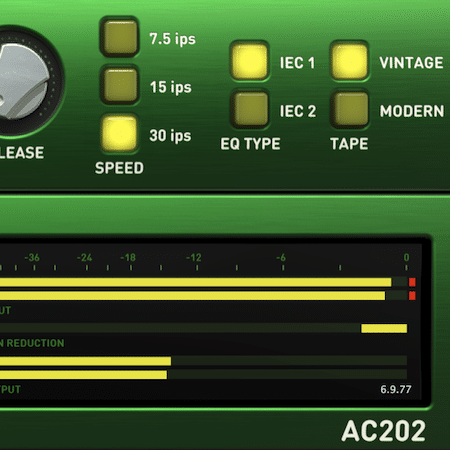
In this post, we’ll explore one of the most common ways of adding that vibe that everyone’s after: tape saturation plug-ins!

Rolloff
The AC202 plug-in gives user control over low frequency roll-off and head bump - independent of tape speed. No longer is there debate over 15 ips for great low- end response vs. 30 ips for better high frequency response!
Bias
The AC202 plug-in has a bias control like any other professional tape machine. But instead of frequency sweeps and test tones to confirm system frequency response, the tape playback response is shown in a purple curve as the Bias control is updated.
Speed
Playback speeds - 7.5, 15, 30 ips (inches per second) lets you increase/decrease high end clarity and vintage sound. Changes in playback speed affect tape saturation, dynamic range, and the low frequency roll off of the playback.

Auto
Automatically updates output level based on all other AC202 controls to allow near consistent levels while adjusting saturation effect/input and drive levels.
Playback Head Response
Shows frequency response of playback circuit. Adjustments to the Roll Off, Head Type, and Head Bump controls will be represented on the display.
EQ/Tape Type
The AC202 plug-in allows the selection of IEC1 or IEC2 equalization, and the subsequent sonic effects are displayed in the Tape Playback Head and Tape Response Display.
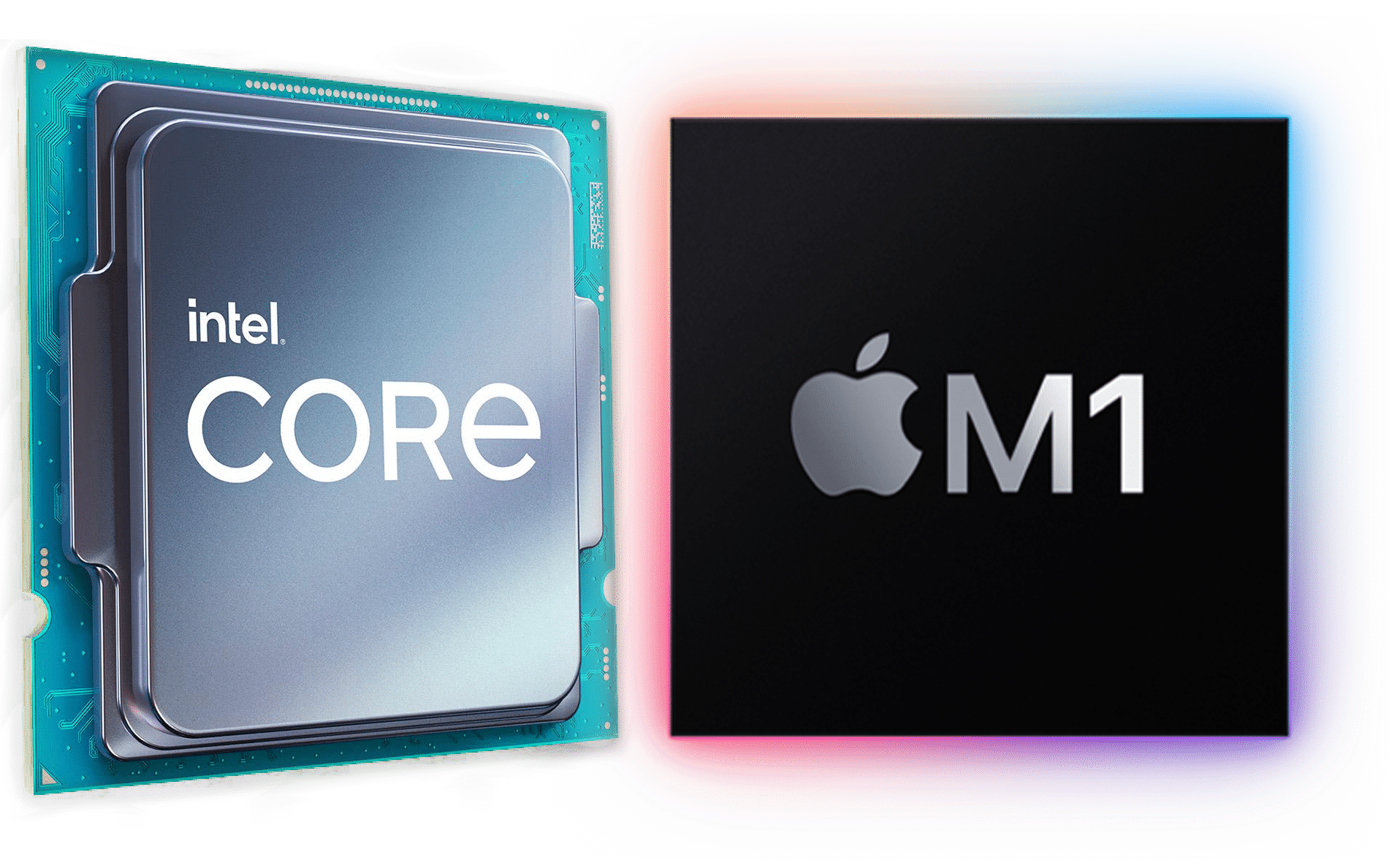
All McDSP v7 plug-ins are optimized for Apple silicon and the latest Intel Processors. If CPU efficiency is what you’re looking for, v7 is for you.
Multiple computers? No problem! With each v7 purchase, you now get two activations per license or subscription.


| Variant | 1 |






























