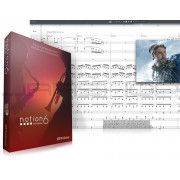You're currently on:
ATOM: Production and Performance Pad Controller
Portable, Versatile Production Controller
Fast, flexible, and feature-packed.
Produce beats, play virtual instruments, and trigger sound effects and loops with unsurpassed expressiveness and flexibility! Both a compact, dynamic performance controller and a tightly integrated production environment, PreSonus®’ ATOM pad controller and included Studio One® Artist production software let you create and perform with ease. The most versatile pad controller in its class, ATOM is compatible with most music software and lets you perform and produce with virtual instruments and trigger samples and loops in real-time, using 16 full-size, velocity- and pressure-sensitive RGB pads and 8 assignable pad banks.
Produce quickly and easily in a tightly integrated environment.
ATOM connects to your computer via USB and is compatible with most music production and performance software but it is absolutely amazing when used with PreSonus Studio One. ATOM and Studio One integrate tightly so you can create quickly and easily. Enjoy blazingly fast, professional-style workflow with ATOM’s navigation, editing, and loop-point-creation features and transport controls.
Learn more about ATOM’s tight integration with Studio One.
You’re in control.
ATOM puts you in control of your music production software. Trigger loops and effects and play virtual instruments with 16 full-size, velocity- and pressure-sensitive RGB pads. Eight assignable pad banks let you, for example, assign your entire virtual drum rack to each pad within each bank. MIDI Keyboard mode, Note Repeat mode, and Full Velocity mode enable you to custom control your instruments. And with 4 programmable rotary encoders and 20 assignable buttons, you can navigate and set more parameters faster.

Bring ATOM out to play for a stunning live show.
Sure, ATOM is a great production pad controller but it’s an instrument controller too. Use the velocity- and pressure-sensitive pads to play your virtual instruments live, with incredible expressiveness. Set up pad banks for a full virtual drum set and perform beats that will energize any crowd. Even play multiple ATOMs at once to put on an exciting live show.


Everything you need.
You’ll love ATOM’s expressive pads and flexible controls. Its tight integration with Studio One will open up your production environment and speed up your workflow, and you get a wealth of virtual instruments, loops, and drum kits with Studio One to fuel your creativity. But we wanted to give you more, so we worked with MVP Loops to deliver a carefully curated loop and one-shot library custom-designed for ATOM. Still not enough? You can buy even more content from the PreSonus Shop. Check out ATOM and Studio One at your favorite PreSonus dealer today!
Studio One Artist makes recording a breeze.
No other recording and production software is this easy to learn and use, yet is capable of creating studio-quality output. Studio One® Artist lets you work quickly and stay focused on your inspiration and offers unlimited tracks and plug-ins. Access powerful editing tools without wading through menus. Load and save audio clips, MIDI files, and effects by drag-and-drop. Studio One makes it easy! Best of all, ATOM and Studio One integrate tightly so you can enjoy a blazingly fast, professional-style workflow.
Features
Controls
16 full-size velocity- and pressure-sensitive, RGB LED padsModes
MIDI "keyboard" modeConnections
USB 2.0Included Software
Studio One® Artist production software for Mac® and Windows®
Computer system requirements:
Below are the minimum computer-system requirements for ATOM with Studio One 4 or later:
Mac
Mac® OS X 10.11 or higher (64-bit only)Intel® Core® 2 Duo processor (Intel Core i3 or better recommended)
Windows
Windows® 7 (SP1 + platform update), Windows 8.1, or Windows 10 (64-bit only)Intel Core Duo or AMD® Athlon™ X2 processor (Intel Core 2 Duo or AMD Athlon X4 or better recommended)
Mac and Windows Systems
4 GB RAM (8 GB or more recommended)USB 2.0 port
Internet connection (needed for software installation and activation)
Monitor with 1366 x 768 resolution (high-dpi monitor recommended)
40 GB hard-drive space
Universal Control 2.9 or later (for firmware updates)
Studio One 4.1+ required for native integration
Technical Specifications
Input
Connection Type
USB 2.0 (bus-powered)
Pads, Buttons, and Knobs
16 full-size velocity- and pressure-sensitive, RGB LED pads
20 assignable buttons
4 endless rotary knobs
1 Setup button
Dimensions
Height
0.82” (20.75 mm)
Depth
7.68” (195 mm)
Width
7.95” (202 mm)
Weight
1 lb. (0.45 kg)
| Variant | 1 |