You're currently on:

In the Rob Papen world of synthesis, there was one type of synthesizer missing: a synthesizer that has all of its controls and features available visually all at once.
So, the original Go2 was developed, and it instantly became very popular and used by many musicians and composers in their productions. Now it has been upgraded to Go2-X and it has been enhanced with even more useful features and enhancements to what already was the ‘Go To’ synthesizer!
As you might know, the current Rob Papen collection contains synthesizers that contain many features and types of synthesis which sometimes can be daunting to the average user. Still, we thought that it would be awesome to add even more features to Go2 without losing its powerful concept and yes, we added in the X factor!
With Go2-X you can now draw in your own waveforms and morph between them. We have expanded the ARP section with ratcheting and the Magic Mode (from BIT-2). You now have the option to use the Stereo Delay and Reverb at the same time... and many more cool new features and presets!
Yes, Go2-X has many new features that make sure that it will boldly ‘Go2’ where no other synth in this category went before……
COMPATIBILITY
- PC: 64-bit VST3, AAX, & VST for Windows 7 or higher.
(Note: PC AAX for PT 12 or higher) - Mac: 64-bit AU, VST3, AAX & VST, for OS-10.13 or higher.
M1/M2/M3 ARM processor compatible. - Serial/license system with activation while registering the product
The activation system is offline, meaning there is no direct connection between the plugin and the robpapen.com homepage. - The software can be installed on 2 of your computer systems.
- Compatible with the NI NKS system.
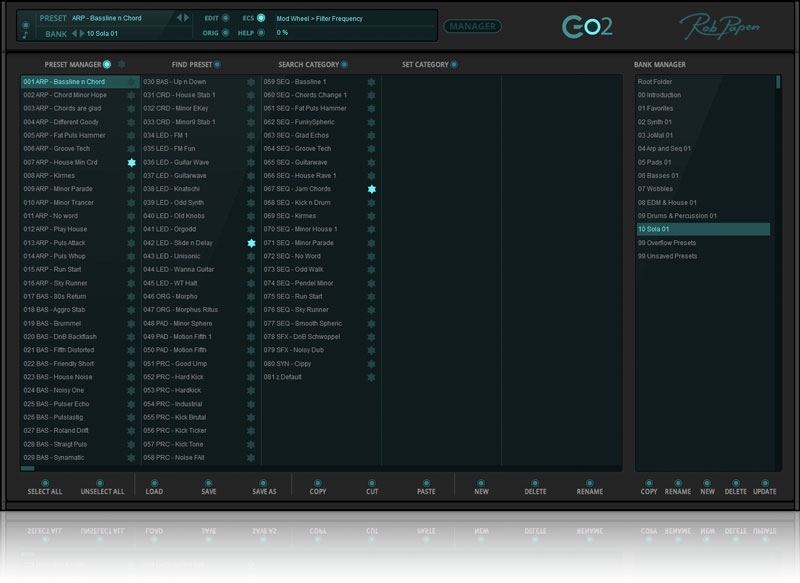
In Depth
Presets / Folder & Global Section:
Over 600 Presets sorted in Bank Folders
Additional there is a ‘Quick Browser’, ‘Favorties’ and ‘Star’ system in the bank manager.
ECS (External MIDI Control) Go2 can modify its sound parameters dynamically in response to MIDI Messages received from an external controller. These settings can be saved and loaded from your HardDisk.
Help which opens up Go2's PDF manual.
Bank Manager
Go2 Logo Clicking on the Go2 logo takes you to the Back Panel. The Back Panel shows global settings and infrequently accessed controls.
Oscillator Section:
The heart of Go2 is the morph oscillator, this oscillator allows you to morph (using Go2's various morph modes) between two different waveforms.
First and Seconds Waveforms (Wave-A and Wave-B)
Oscillator Morph Mode.The Morph Mode menu determines how the oscillator combines the two waves First Wave and Second Wave. The modes are: Mix, Morph, Ring, FM, Inter and Range.
Oct setting
Spread (creates a stacked 2 oscillator sound)
Sub. The sub-oscillator knob lets you select two different waveforms being sinus or square..
Sym (Sym controls the symmetry of the oscillator waveform)
SMOD (Symmetry Modulation) Amount
Symmetry modulation controls how much the symmetry position changes over time.
SMOD (Symmetry Modulation) SpeedSmod Speed sets the frequency of the LFO that changes the symmetry position.
XY Section
The XY pad is combination of a live, interactive control and also an automated programmable modulation source
XY Controls
Edit (While in Edit mode, you can move the path's points around and thus edit the XY Path manually).
Play Speed (The Play Speed control alters the playback speed of the recorded XY Path)
Modes: Poly, Free or Mono
Loop modes: off, loop or bidirectional loop
Sync To (Tempo sync the XY movement)
Points (from 2 points up to 128 points)
Space Quantize (Space Quantize restricts the points in the current path to a set of grid lines)
Time Quantize (Time Quantize sets the update frequency of the XY position)
Draw Osc (the XY screen also shows the current oscillator output if you like)
Commands (XY Menu with the many additional options like preset path).
Filter Section
Analog modeled filter.
Cutoff Frequency
Q (Resonance)
Filter Types: 12dB LowPass, 12dB BandPass, 12db Notch, 24dB LowPass I, 24dB LowPass II, 24dB BandPass, 24dB Notch, and Comb.
Cutoff Frequency Modulation:Velocity (Vel), Key Track, Modulation Wheel, Envelope (Env)
Filter Envelope with Attack, Decay, Sustain, Release and reverse control. (Graphic mode or dial mode option selectable in the Play mode section)
HighPass Filter
Additional Filter behind the main filter.
With On/Off function,
keyboard tracking On/off,
Q (Resonance) On/Off and amount control
Cutoff Frequency.
Amplifier Section
The final volume control in Go2 with distortion on voice level.
Distortion
Volume control
Velocity (Vel > Vol)
Pan
Volume Envelope with Attack, Decay, Sustain and Release. (Graphic mode or dial mode option selectable in the Play mode section)
Play Mode Section
Arranges how Go2 plays its synthesize engine and additional features and settings can be found in this section.
Play Modes: Poly (16voice), Mono, Legato and Arpeggiator
Portamento with: Speed control, Rate or Time Mode, Held Rate or Held Time mode
Port Amount
Unison and chords
In Unison mode, Go2 plays up-to 4 unison voices, for each note played. This works at an oscillator / filter level, so you can still play up-to 16 voices in poly mode.
Unison modes and chords:
Unison 2-4
2 Octave
3 Octave
2 SP
Major to Diminished 7th chord (3voice and 4 voice)
Unison Detune Amount
Unison Stereo Spread
Pitch Bend Up / Down (The unit used is semi-tones)
Drift On/Off When this is on the oscillator has 'analog drift' i.e. it has a very slight & slow drifting of tuning over time.
Exp Env (Selects if the envelopes decay / release stages are linear or have an exponential characteristic).
Arpeggiator section
Go2 offers a classic style Arpeggiator with some unique featers, like sequencer mode and unison/chord control per step.
The Arpeggiator has up to 16 steps. Per step you can set the following values:
Step On/Off
Tie (Tie note)
Slide
Tune
Vel
Unison
Free
Steps (amount of Steps 1-16)
Speed (for example 2 x tempo or ¼ x tempo)
Arp Modes:
Up, Down, Up/Down, Random, Ordered, Rev. Ordered, Ordered Up/Down, Ordered Down/Up, Chord, Sequencer, Sequencer Reset
Octave
Tie Modes: Normal, Special, Toggle 1, toggle 2
Lock Mode option
Swing
Slide amount
Vel / Key (Responds to the velocity setting of the step or the keyboard input)
Host Sync
Latch
Key Entry
Arpeggiator Command Menu
Free LFO Section
Go2 has a Free LFO that generates modulation signals to be used sources in a modulation path.
Waveform types: The available waveforms are Sine, Triangle, Saw Up, Saw Down, Square, S&H.
Except for the S&H waveform, the waveforms are available in different start phases being 0 (normal), 90, 180 and 270 degrees.
Speed
Sync (Tempo Sync option)
Modes: Poly, Free, Mono
Free Envelope Section
Envelope with Attack, Decay, Sustain, Sustain-Fade and Release
Option to temp sync.
Modulation Matrix Section
The 8 way modulation matrix allows you to dynamically alter Go2's parameters. using both internal modules such as envelopes and LFOs, and external MIDI Controllers such as Pitch Bend,
Aftertouch and other control messages defined in the MIDI-standard.
FX Section
Go2 has 3 fx units is serial mode
Chorus
Flanger or Phaser
Stereo Delay or Reverb
Bypass all
Bank Manager Section
There are four main sections: Presets, Find, Search Category and Set Category. For each section, the Banks are visible on the right-hand side. While in the Preset screen in the Bank Manager you can mark any Preset with a Star if you like the Preset
Back Screen
A click on the Go2 logo will display the back panel. The back panel contains several global controls that affect all instances of Go2.
Computer Keyboard Up / Down
External MIDI Control Capture Mode.
MIDI Program / Bank Change.
MIDI Channel
Tuning with .tun files option











































