You're currently on:
Sound Made Simple
Our products are handcrafted by real musicians and designed to enhance workflow and unleash creativity.
We proudly serve 685,981 people worldwide.

SoundBridge Digital Audio Workstation
Enter the SoundBridge: DAW, the revolutionary cross-platform digital audio workstation for both Mac & PC that redefines simplicity and ease of use in music production.
Designed with intuitive features and a user-friendly interface, SoundBridge empowers both beginners and seasoned producers to create professional-quality tracks without the complexity typically associated with traditional DAWs.
Experience a seamless workflow as you navigate through our streamlined interface, allowing you to focus solely on unleashing your creativity. With its robust set of tools and functionalities, SoundBridge caters to your every music production need, all while maintaining an unparalleled level of user-friendliness.
Crafted with a commitment to accessibility, SoundBridge ensures that every user can dive into the world of music production without feeling overwhelmed. From recording to editing, mixing, and mastering, every step of the process is simplified, allowing you to bring your musical visions to life with ease.
Say goodbye to the steep learning curves & option paralysis, and welcome an innovative DAW that lets you focus on what truly matters: creating exceptional music.
Experience the power of simplicity for yourself with the SoundBridge: DAW today. You may download the free 10-track version of SoundBridge for Mac or PC in 32 and 64-bit formats to get started.
Enjoy!
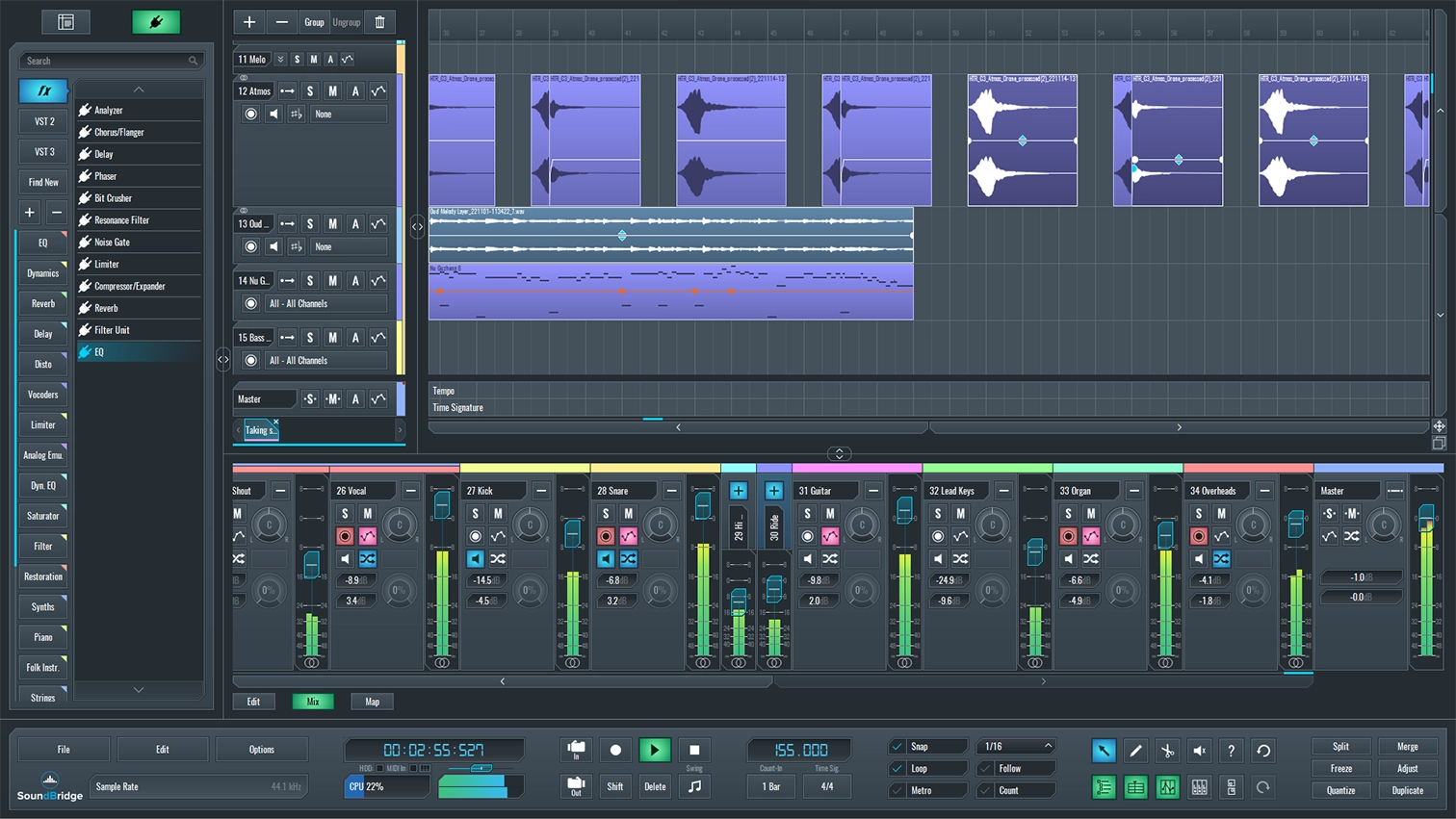
Intuitive Interface
Sequencer
Mixer
Insert Rack
Transport Bar
File Browser
Plugin Browser
MIDI Editor
Audio Editor
Automation Editor
Merge Editor
MIDI Mapping
Robust Features & Functionality
Detachable GUI Elements

Teleprompter Comments
Take Lists & Advanced Comping
Delay Compensation
Channel Strip Presets
Huge Variety of Built-in FX
RitMix:
Drum Machine
RitMix is a “2 for 1” deal. It simply combines two types of VST drum machines into one unit – MPC Pad Section & 16-Step Sequencer. We’ve narrowed the editing features to the essentials and made the parameters large, making everything easy to find. The MPC Pad Section is designed for performing your ideas. You can make the interface larger to perform more comfortably with a multi-touch screen.
The 16-Step Sequencer allows you to generate rhythms on-the-fly by clicking or recording your performances from the MPC Pad Section. The Sequencer also has various randomization buttons and parameters to experiment and mangle the audio. It also includes a robust Mixing and Mastering FX Section containing every parameter you’d want in a drum machine.
reChord:
Arpeggiator
reChord is a pocket-size arpeggiator that can take your chords and turn them into incredible melodies. With the tweak of a few knobs, you can automate complex motifs and melodic phrases. Our randomization, velocity sensitivity, and beat re-triggering allow you to beat-smash incredible ideas by adjusting a few parameters.
Minimum System Requirements
Minimum System Requirements:
Windows 8, 10, or 11: Intel® Core™ i5 processor or an AMD multi-core processor, 8 GB RAM, 1280×700 display resolution, ASIO-compatible audio hardware, access to an internet connection for authorizing, and 2GB disk space on the system drive for the basic installation.
Minimum System Requirements:
macOS High Sierra 10.13 to Monterey 12: Intel® Core™ i5 processor or Apple M1, 8 GB RAM, 1280×700 display resolution, Core Audio compliant audio interface recommended, access to an internet connection for authorizing, and 2GB disk space on the system drive for the basic installation.






