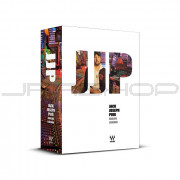You're currently on:

The piano can be a tricky instrument to mix due to its wide frequency range and varying dynamics. No one knows this better than multiple GRAMMY®-nominated producer, songwriter, musician and mixing engineer Greg Wells (Adele, Katy Perry, Mika, One Republic, Twenty One Pilots), who has songs on over 85 million units sold, and who is himself an accomplished pianist and piano aficionado.
The PianoCentric plugin makes mixing piano that much easier by giving you direct access to the customized tools, signal flow and piano processing techniques perfected by Greg Wells.
Developed in collaboration with Greg himself, this exciting addition to the Waves Signature Series lets you quickly find the right sound for your piano or keyboard recordings. With just a simple interface, Greg Wells PianoCentric delivers usefully diverse results, varying from gorgeous full-range piano to lo-fi filtered sounds.
Mixing piano just got a lot less tricky.
A word from Greg Wells:
"The PianoCentric plugin is something I wish every studio I’ve ever worked in had."
"The piano is a hard instrument to record and even harder to make sit in the mix properly. I have been playing piano as a studio musician for 30 years. Anytime I heard an engineer do something that got me closer to the piano sound in my head, I paid very close attention. Under the hood of the PianoCentric plugin is every technique I’ve learned over the years for how to make piano sound amazing in the studio."
"I’ve designed this plugin to reach two different destinations. One destination is gorgeous, punchy piano that will cut through any mix with lots of drums and other elements. The second and opposite destination is more like an old bullet microphone in mono, inside the piano – lo-fi and a little crunchy. Enjoy!"
Features
Created with producer, songwriter & mixing engineer Greg Wells (Adele, Katy Perry, OneRepublic)
Get a mix-ready piano sound in seconds
Diverse results ranging from beautifully rich tones to lo-fi processing
Includes Greg’s customized Delay and Doubler
User-friendly interface
System Requirements
Mac
Intel Core i3 / i5 / i7 / Xeon
Memory
4 GB RAM
4 GB free disk space
Operating System
10.9.5 - 10.11.3
10.8.5 for ProTools 10 only
Screen Resolution
Minimum: 1024x768
Recommended: 1280x1024 / 1600x1024
USB displays are not supported as the primary display.
Windows
Intel Core i3 / i5 / i7 / Xeon
Memory
4 GB RAM
4 GB free disk space
Operating System
Windows 7 with SP1 64 bit
Windows 8.1 64 bit
Windows 10 64 bit
Screen Resolution
Minimum: 1024x768
Recommended: 1280x1024 / 1600x1024
| Variant | 1 |