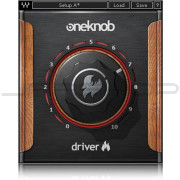You're currently on:

Waves Nx is a virtual monitoring plugin that simulates the ideal acoustics of a high-end mix room – inside your headphones.
Waves Nx turns your headphones into a more reliable mixing and monitoring tool by letting you hear everything with real-world dimension, rather than flat in your head. Insert the plugin on your master buss, and hear all the elements of your mix accurately laid out in space, just as you would in the sweet spot of a great-sounding professional mix room.
Waves Nx finally bridges the gap between monitoring on speakers and monitoring on headphones. By letting you hear the depth and stereo spread you would be hearing on external monitors, Nx gives you an accurate representation of how your headphone mix will translate to loudspeakers. By delivering the natural listening experience of a physical room, Waves Nx also makes the headphone experience more comfortable and ear-friendly over long periods of time.
Want to mix for 5.1 or 5.0 surround on your regular stereo headphones? Waves Nx lets you do exactly that – a true revolution in the world of surround mixing.
Best of all: Waves Nx does all this without coloring your sound. What you hear is your mix, exactly the way you want it to sound – only now you have a more accurate way to monitor it on headphones.
Use Waves Nx with real-time head tracking – taking advantage of your computer’s camera or the Nx Head Tracker unit – and enjoy the enhanced realism of being in the Virtual Mix Room, anywhere and everywhere you go.
Features
Accurately judge mix depth, balance and panning over headphones
Transparent sound that preserves your original tone
Mix for 5.1 and 5.0 surround on your regular stereo headphones
Personalize the plugin to your individual head measurements
Use Nx with real-time head tracking for enhanced realism
System Requirements
Intel Core i3 / i5 / i7 / Xeon
Memory
4 GB RAM
4 GB free disk space
Operating System
10.9.5 - 10.11.3
10.8.5 for ProTools 10 only
Screen Resolution
Minimum: 1024x768
Recommended: 1280x1024 / 1600x1024
USB displays are not supported as the primary display.
Support for external controllers is coming soon.
Camera Support and Performance:
In general, Nx will support any webcam that works on your system. If you can Skype with it, you can do head tracking with it. Note that MacBook Pros with built-in PCI-based cameras cause CPU to peak in Pro Tools. This has nothing to do with the Nx plugin or head tracking application; it is a system bug of PCI cameras and Pro Tools on MacBook Pro. To avoid this issue, use an external USB camera.
Windows
Memory
4 GB RAM
4 GB free disk space
Operating System
Windows 7 with SP1 64 bit
Windows 8.1 64 bit
Windows 10 64 bit
Screen Resolution
Minimum: 1024x768
Recommended: 1280x1024 / 1600x1024
Nx – Virtual Mix Room over Headphones (V9) - Supported Hosts
TDM No Longer Supported by Waves v9.6 or Later, learn more.
Pro Tools 10.3.10 (RTAS)
Logic Pro X 10.2 - 10.2.1 (Audio Units)
Digital Performer 9.0 - 9.0.1 (Audio Units)
Ableton Live 9.2.2 - 9.5 (VST)
Nuendo 7.0.20 - 7.0.30 (VST3)
Cubase 8.0.30 - 8.5 (VST3)
Main Stage 3.2 - 3.2.3 (Audio Units)
Garage Band 10.1.0 (Audio Units)
Studio One 3.1 (VST3)
Pro Tools 10.3.8 - 10.3.10 (RTAS, Audiosuite)
Ableton Live 9.1.6 - 9.5 (VST)
Nuendo 6.5.35 - 7.0.30 (VST3)
Cubase 7.5.30 - 8.5 (VST3)
Sonar X3e (VST3), Platinum (VST3)
Samplitude Pro X (VST), Pro X2 (VST3)
Sequoia 12 - 13 (VST)
Studio One 3.1 (VST3)
Nx – Virtual Mix Room over Headphones (V9) - Supported Platforms
TDM No Longer Supported by Waves v9.6 or Later.
SAMPLE RATE
96 kHz