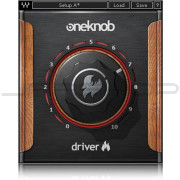You're currently on:

Sub Align is a must-have survival tool for any live sound engineer. This plugin lets FOH engineers align subwoofer and top speakers in PA systems where the subs are tied in with the tops, and the system processor is inaccessible. By doing so, Sub Align offers a revolutionary solution to a problem live sound engineers have been struggling with on a daily basis.
The Problem
The physical position of tops and subs and the distance between them are critical for the overall punch and clarity of the PA system. However, most performers and engineers play small and mid-sized venues, where very often the tops and the subs are not properly aligned. In order to clear floor space, the subs are usually stacked at the sides of the venue or all the way in the back, causing the sound to be smeared and unfocused. To make things worse, the system processor is seldom accessible to the live sound engineer, and the PA subs are tied in with the tops.
The Solution
Sub Align puts YOU in charge of the venue’s PA sound with a simple and original solution: by giving you control over the delay between your tops and subs and creating a crossover point between them, it enables you to “move” your subs back or forward in relation to the tops, until you reach the alignment point that sounds best to your ears. No longer do you have to waste precious time fighting unaligned PA systems with EQs and compressors. To achieve extra clarity and punch, Sub Align also gives you control over the subs’ volume and polarity/phase.
Take Control
Don’t let badly aligned PA systems dictate how your mix will sound! Sub Align puts the control in your hands, enabling you to get a clearer, punchier mix no matter what venue you’re mixing in.
An essential survival tool for live sound engineers
Full control over your sub and top alignment
Adds punch and clarity
Quick and easy to use
Dramatically improves your live sound
System Requirements
Intel Core i3 / i5 / i7 / Xeon
Memory
4 GB RAM
4 GB free disk space
Operating System
10.9.5 - 10.11.3
10.8.5 for ProTools 10 only
Screen Resolution
Minimum: 1024x768
Recommended: 1280x1024 / 1600x1024
USB displays are not supported as the primary display.
Intel Core i3 / i5 / i7 / Xeon
Memory
4 GB RAM
4 GB free disk space
Operating System
Windows 7 with SP1 64 bit
Windows 8.1 64 bit
Windows 10 64 bit
Screen Resolution
Minimum: 1024x768
Recommended: 1280x1024 / 1600x1024
| Variant | 1 |